On this page you can find installers for the "Love Live! Sunshine!!" edition icons, for the following players:
- NW-A30Series (NW-A35, NW-A36, NW-A37)
- NW-A40Series (NW-A45, NW-A46, NW-A47)
- NW-A50Series (NW-A55, NW-A56, NW-A57)
- NW-ZX300Series (NW-ZX300, NW-ZX300A)
- NW-WM1Series (NW-WM1A, NW-WM1Z)
The installers available on this page will only work while you are on the stock firmware. After installing the icons while on the stock firmware, they will also show up accordingly on the latest custom firmware.
This is how the playback icons look like, together with the "Artist" icon. The rest of the icons are red because of the "COL" setting in the settings file.
Installing the LLSS icons (or the stock ones) works just like any other firmware update - this means launching the corresponding installer for your player, connecting the player to your computer and enabling the Mass Storage mode on the player, and clicking Next in the installer.
The player will restart automatically into the update mode, where an update bar will fill up slowly on the player's screen. After the update bar fills completely then the player will restart normally, with the new icons being shown.
- If you are currently using a custom firmware other than the latest one, you can find previous StockRevert packages on each device's page (accessible from the navigation bar above).
- If you are using the latest custom firmware available (Walkman One), you can find the StockRevert package in a folder named "CFW" that can be found in the internal storage of your player (connect the player to a computer using the USB cable, and enable the Mass Storage mode to get access to the internal storage), or in firmware archive downloaded from the Walkman One release page for your device.
LLSS icons: DOWNLOAD
Stock icons: DOWNLOAD

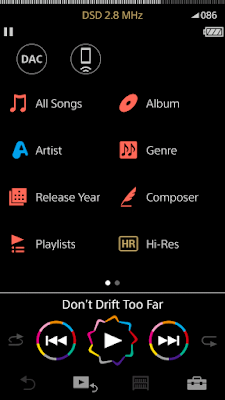
Wow!!!thankyou mrwalkman
ReplyDeleteFantastic! Thank you again!
ReplyDeletethxxxxxxxx
ReplyDeleteIt's so amazing!
ReplyDeleteon A45 the icons don't change, the only thing that changed for A45 was my play and pause buttons.
ReplyDeleteThe red icons are from the Walkman One firmware, changeable in the settings file. Normally, those icons would be white. Otherwise, the blue "Artist" icon is from the LLSS edition.
Deleteyes i noticed it rn, amazing stuff, thanks man
DeleteHi,
ReplyDeleteThe link does not seem to be working. I end up ay another site.
Cheers.
It works, the files are hosted by MEGA, something similar with Google Drive.
Deletehow do i change back to stock icons??
ReplyDeletePlease check out the mention that stock icons installers are coming soon. This is why I think it's very important that you read all the info available before proceeding to install something on your player.
DeleteThis comment has been removed by the author.
Deleteyou are a legend! awesome work as usual.. u make my dap colorful and alive! again thanks sir!
ReplyDeleteThanks, these look more lively than the standard ones :-)
ReplyDeleteApologies for asking what I'm sure is a stupid question but is this installer *just* an icon pack, i.e. we'd lose all the nice visualizer playback screens in your WalkmanOne firmware?
ReplyDeleteYes, it's basically an icon pack, that can be installed only while you are on the stock firmware.
DeleteIt is also mentioned that after installing this, you can then go on an use Walkman One without any issues.
I managed to miss your instructions in bright led letters :/ But thank you anyway. All installed. It looks amazing!
ReplyDeleteOn WM1A icon can not change I don't know why
ReplyDeleteHey, just make sure you read all the instructions above before trying to install the icons.
DeleteHello, how can I change the color of the icons to my own on the firmware (NW-A40-V1_02_(MRW)_08.02) without using the firmware (Walkman One)?
ReplyDeletePlease read the details above. You don't need Walkman One for this.
DeleteI mean the color of the icons that are (red), presented in your screenshot, how to change them to the desired color without going to the firmware (Walkman One)?
DeleteThose can be changed in the settings file.
DeleteThis is amazing! Just curious is it possible to make our own icon?
ReplyDeleteIt is possible.
DeleteI'll look into making this available in some way in the next Walkman One firmware update.
Good to hear!
Deletewhen we will get a new update for a55 ?
DeleteI wonder if there will be an update where I can change the Love Live pause and play icon to stock.
ReplyDeleteRead the whole post above.
DeleteThank you for your firmware.
ReplyDeleteI installed Walkman One firmware to my A35 and it works fine.
But NW-A30Series_LLSS_install.exe and NW-A30Series_stock_icons.exe don't find my A35.
Could you give me any suggestion?
I've solved it. Thanks.
Deletesi intalo esto, debo tener el software de stock
ReplyDeleteExcuse me, is there an icon pack for A45’s “Momoiro Clover Z”?
ReplyDeleteIs there a way to import custom icons into the stock firmware?
ReplyDeleteIve installed the LLS icon pack but the custom firmware does not allow me to change the colours. I have gone through the settings file numerous times but none of the changes register on the player itself. The log file also appears to recognize that an option to change the colours has been selected but i dont see any changes. What other steps can I take?
ReplyDeleteHi,p lease excuse my confusion, to install this icon pack would I also need to revert or uninstall Wampy? I am currently running it alonside your Walkman one software on my NW-A46
ReplyDeleteHey,
ReplyDeleteCan I add any color (Hex code) to the icons, such as purple, or is it limited to the available color options?